iOS Apps for iPhone/iPad
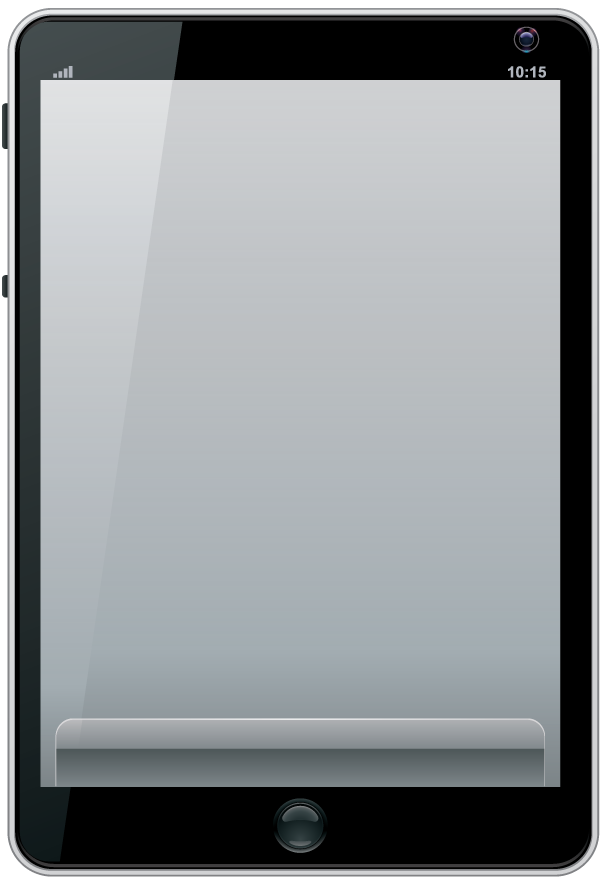
|
| |
|
Appception fully supports designing and building HTML5 hybrid apps for iPhone/iPad devices.
|
|
Apps are written in HTML5 (HTML, CSS, and JavaScript), then
tested, optionally
built for AdHoc Distribution, and then
released to the iOS App Store.
|
| For related information, see:
iOS Features and
FAQ.
|
| |
| Design and Development
|
|
iOS app design is structurally similar to HTML5 web application design: page structure is provided
by HTML5, presentation by CSS3, and program logic with JavaScript. But there are some important differences:
mobile UI design is optimized for smaller screens with touch gestures, single-page designs are common,
and mobile apps are capable of accessing device sensors and native functions
(see iOS Features).
|
|
HTML5 code can be shared across platforms, although there may be some platform customizations
for stylistic reasons. Graphic assets of the app (e.g. icons), however, are unique for iOS.
The iOS Developer Center
contains more details regarding app content.
|
| |
| App Testing and Release
|
|
iOS apps may be built for:
|
| Apps built for Development Test are generally used for debugging and testing on one device, or a small number of devices.
|
|
Apps built for AdHoc Distribution are generally distibuted to a wider audience of end-users or "Beta testers".
|
| |
| OTA (Over-the-air) Distribution
|
|
Apps built for both Development Test and AdHoc Distribution are automatically built to be installed from a mobile device
using the Safari web browser. This type of wireless installation is called "over-the-air" or OTA installation.
|
| |
| App Store
|
|
Once you are ready to
release an app
to the App Store, simply re-build with your
Distribution Certificate and App Store provisioning profile.
|
| |
|
Questions? Contact us
|
|
|